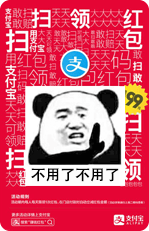关于博客园自定义样式
导读
众所周知
博客园有一个自由开放的功能
那就是自定义样式
本篇内容不讲述如何调样式等技术知识
只是在此提供一个我是如何去自定义我的博客园样式的思路
供大家参考! 欢迎拍砖~
思路以及步骤
我在做这个样式自定义的时候,首先的想法是把别人做的好的,直接拿过来用,但是发现总是达不到别人的那种效果,也许是扒代码水平有限,没有拿到关键部分。好吧,最后我只能自己一点点调,下面是我的整体的一个步骤:
- 首先选一个自己喜欢的主题,或者说是容易改的主题吧,我这里选的是“darkgreentrip”这个主题
- 然后把这个主题的主要的那部分css扒拉下来,我记得我这个主题好像是“darkgreentrip.css”和“darkgreentrip-mobile.css”
- 把这两个文件上传到博客园后台,然后在后台设置“页首Html代码”这个区域放入引用代码
- 接下来在禁用掉模板默认CSS,点击保存,观察效果
- 如果跟之前主题效果是一样的,那么,我们现在就可以开始在这个基础上调整css样式了
- 最后把调整后的css上传,保存,那么,就算大功告成了
这里要说明一下的是,虽然步骤很简单,但是你会发现,你需要话大量的时间做倒数第二步的工作,用浏览器一点点选中样式,然后调css是一个很繁琐的过程,至少我是这么觉得的。但是最后完成后是相当开心的!
如何使用我这个样式?
如果你觉的我这个博客的样式还不错哟,那么请别忘了点赞丢硬币丢香蕉~~哈哈哈!回到主题,你可以按照下面的方法去使用它。
首先,你需要选择我使用的主题:
darkgreentrip然后,通过浏览器的调试模式或是其他的方式,拿到我所使用的css文件:
trainoo--web.css、trainoo-mobile.css接着,把这两个文件上传到你的博客园后台
最后,在设置那个模块需要加上如下代码段(有些地方需要做修改,改成自己的内容即可)
博客侧边栏公告(支持HTML代码)(支持JS代码)
1
2
3
4
5
6
7
8
9
10
11
12
13
14
15
16
17<!--- 自定义侧边栏 --->
<div class="mySideBar">
<p class="nickName">昵称:<a href="http://www.cnblogs.com/Trainoo/">Trainoo</a></p>
<p>园龄:大概也就一百年吧~</p>
<p>粉丝:999999+</p>
<p>关注:999999+</p>
<p>邮箱:trainoo@163.com</p>
<p>代码库:
<a target="_blank" href="https://gitee.com/trainoo" class="glyphicon glyphicon-fire">码云</a>
<a target="_blank" href="https://github.com/jj-trainoo" class="glyphicon glyphicon-tint">GitHub</a>
</p>
<p id="p_b_follow"><a href="javascript:void(0);" onclick="follow('ca5022e9-4171-4a38-e168-08d4ef52ecb5')">+加关注</a></p>
</div>
<!--- 导入js库 --->
<script src="//cdn.bootcss.com/canvas-nest.js/1.0.0/canvas-nest.min.js">
<canvas id="c_n4" width="860" height="958" style="position: fixed; top: 0px; left: 0px; z-index: -1; opacity: 0.5;"></canvas>页首Html代码
1
2
3
4
5
6
7
8<!-- 链接过来的 css 样式要放在 首页Html代码 里面 才会生效 -->
<link type="text/css" rel="stylesheet" href="http://cdn.bootcss.com/bootstrap/3.3.5/css/bootstrap.min.css"/>
<link type="text/css" rel="stylesheet" href="https://files.cnblogs.com/files/Trainoo/trainoo-web.css" />
<link type="text/css" rel="stylesheet" href="https://files.cnblogs.com/files/Trainoo/trainoo-mobile.css" id="mobile-style" media="only screen and (max-width: 767px)" />
<a id="back-to-top" style="display: inline;" href="javascript:;">
<i class="glyphicon glyphicon-arrow-up"></i>
</a>页脚Html代码
1
2
3
4
5
6
7
8
9
10
11
12
13
14
15
16
17
18
19
20
21
22
23
24
25
26
27
28
29
30
31
32
33
34
35
36
37
38
39
40
41
42
43<script>
$(function(){
changeIndReadCommentStyle();
//changeCatReadCommentStyle();
//返回顶部
$('#back-to-top').click(function(e){ $('html,body').animate({scrollTop:0}, 500) });
//滑稽~
$('#ad_t2').remove();
$('#under_post_news').remove();
$('#under_post_kb').remove();
$('.c_ad_block').remove();
$('.c_ad_block').remove();
$('#blog-calendar').remove();
$('#sidebar_search').remove();
$('title').html($('title').html())
});
// 修改首页 阅读、评论样式
function changeIndReadCommentStyle(){
var count = $('.postDesc').length;
var pattern = new RegExp("阅读(.*?)<a");
for (var i=0; i < count; i++){
var html = "";
var txt = pattern.exec($('.postDesc').eq(i).html());
html += "<span class=\"glyphicon glyphicon-eye-open\"></span>";
html += " " + txt;
$('.postDesc').eq(i).html(html);
}
}
// 修改分类页 阅读、评论样式
function changeCatReadCommentStyle(){
var count = $('.entrylistItemPostDesc').length;
var pattern1 = new RegExp("阅读(.*?)");
for (var i=0; i < count; i++){
var html = "";
var txt = pattern1.exec($('.entrylistItemPostDesc').eq(i).html());
html += "<span class=\"glyphicon glyphicon-eye-open\"></span>";
html += " " + txt + "<\/a>";
$('.entrylistItemPostDesc').eq(i).html(html);
}
}
</script>最后点击保存即可!
最后,再来个总结
总结什么呢?第一次用markdown正式编辑博客内容,所以也踩了很多坑,这里记录一个最大的坑!markdown代码段的标记一般使用的是这个符号:
`
有些编辑器也可以用:
甚至我还百度了说可以用这个的:
でも,我在尝试这些之后,发现根本没有办法正常嵌入html代码,html在显示的时候会被转义!所以在尝试N遍之后,终于发现,
只需要在贴入的代码前敲两次table缩进一下就好了~~,好吧,再次暴露了我的markdown水平太低。。。
最后的最后,我是使用 MarkdownPad2 这个编辑器在本地编辑好了在贴到博客园发布的~